Build your workflow app in days, not months
The developer-first visual workflow editor for fast, scalable, and customizable workflow engines

Why Workflow Builder?
Your workflows. Your rules. Workflow Builder is the foundation that businesses trust to build smarter, scalable solutions.

Get started in days, not months
A developer-first starter kit that’s built to save time
Fully customizable
Adapt every node, property, and workflow to your unique needs
Integrate just-like-that
Embed into your tech stack without worrying about backend compatibility

Built to scale
From MVPs to enterprise-grade workflows, Workflow Builder grows with you
What is Workflow Builder?
Workflow Builder is a frontend-first foundation for creating complex workflow editors. Designed for hassle-free integration with any backend, it delivers everything you need to design workflows faster – from drag-and-drop nodes to customizable layouts.
Tired of reinventing the wheel?
Building workflow engines from scratch is slow, costly, and resource-intensive. Most tools rely on outdated libraries that don’t scale or fit your needs. Not exactly exciting, right?
Let’s change that!
With a powerful, modular foundation, it’s designed to save time, support scalability, and empower developers to focus on business logic, not boilerplate code.
Powered by industry-best solutions like React Flow, JSON Forms, and Vite, Workflow Builder prioritizes performance and long-term maintainability. It’s the ultimate starter kit for building scalable, intuitive, and production-ready workflow solutions.
Why developers choose Workflow Builder?
Your team needs more than just tools. You need a foundation – a drag and drop workflow builder that adapts to your product, scales with your ambitions, and empowers developers to focus on what matters: delivering business value.
Fast implementation
Get started in days using our battle-tested foundation
Scalable architecture
Designed for long-term maintainability with React Flow and TypeScript
Seamless integration
Integrates with any backend and existing tech stack – with no limits or lock-ins
Full customization
Modify everything from node properties to UI components with ease
Real-world flexibility
Create workflows for AI orchestration, call flows, HR automation, or customer service
Developer-friendly
Includes predefined nodes, auto-layouts, and keyboard shortcuts to save time
No more second-guessing. No more starting from scratch.
Flow diagram builder that works with & for you
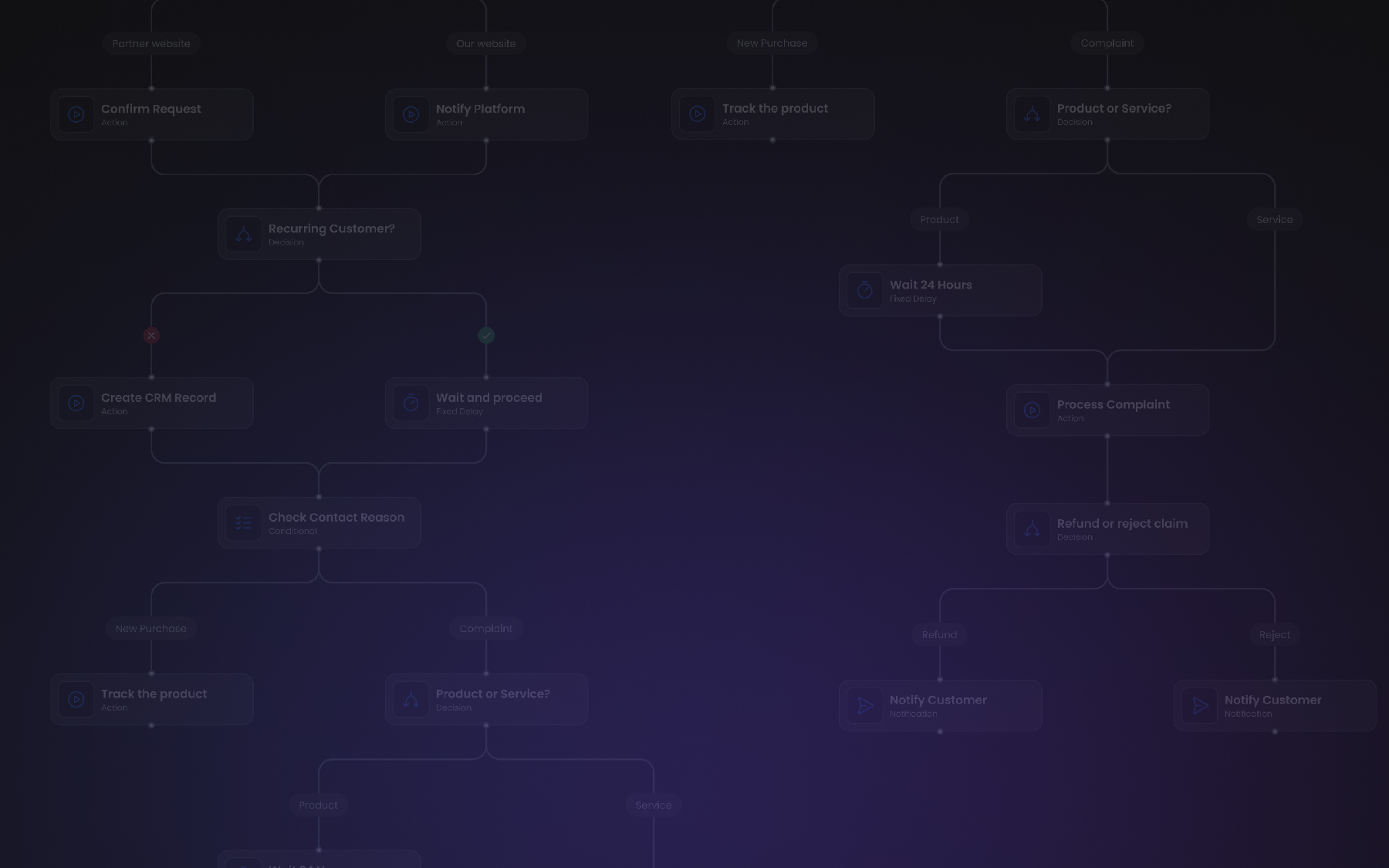
How teams apply Workflow Builder
Workflow Builder goes beyond pure functionality – it’s about what you can build on top of it. Below are real-world examples where teams have used Workflow Builder to solve challenges and innovate faster. These are not features of Workflow Builder itself, but examples of what it enables.
1. Call flow management
From managing incoming calls to routing customer queries – Workflow Builder provides the tools to create seamless call flow automations. Developers have used it to:
Build workflows that route calls based on customer needs or agent availability.
Log call outcomes and trigger follow-ups on autopilot.
Scale workflows to handle surges during peak hours without missing a beat.
Combining scalability and integration, Workflow Builder guarantees that your call flow solution can evolve with business needs.


2. AI orchestration
Workflow Builder serves as a process flow diagram maker for coordinating complex AI-driven workflows. Teams have capitalized on its flexibility to:
Connect machine learning models and data pipelines into cohesive, automated workflows.
Trigger AI processes dynamically based on incoming data or pre-set conditions.
Manage and monitor AI tasks visually, ensuring transparency and efficiency.
With its dynamic node properties and support for custom integrations, Workflow Builder makes orchestrating AI systems both intuitive and scalable.
3. HR automation
Automation has completely transformed HR workflows like onboarding, leave approvals, and performance reviews. Developers have used Workflow Builder to:
Automate repetitive tasks while ensuring compliance with HR policies.
Provide HR teams with a visual, drag-and-drop interface to update workflows without code.
Integrate directly with existing HRIS tools for seamless data flow.

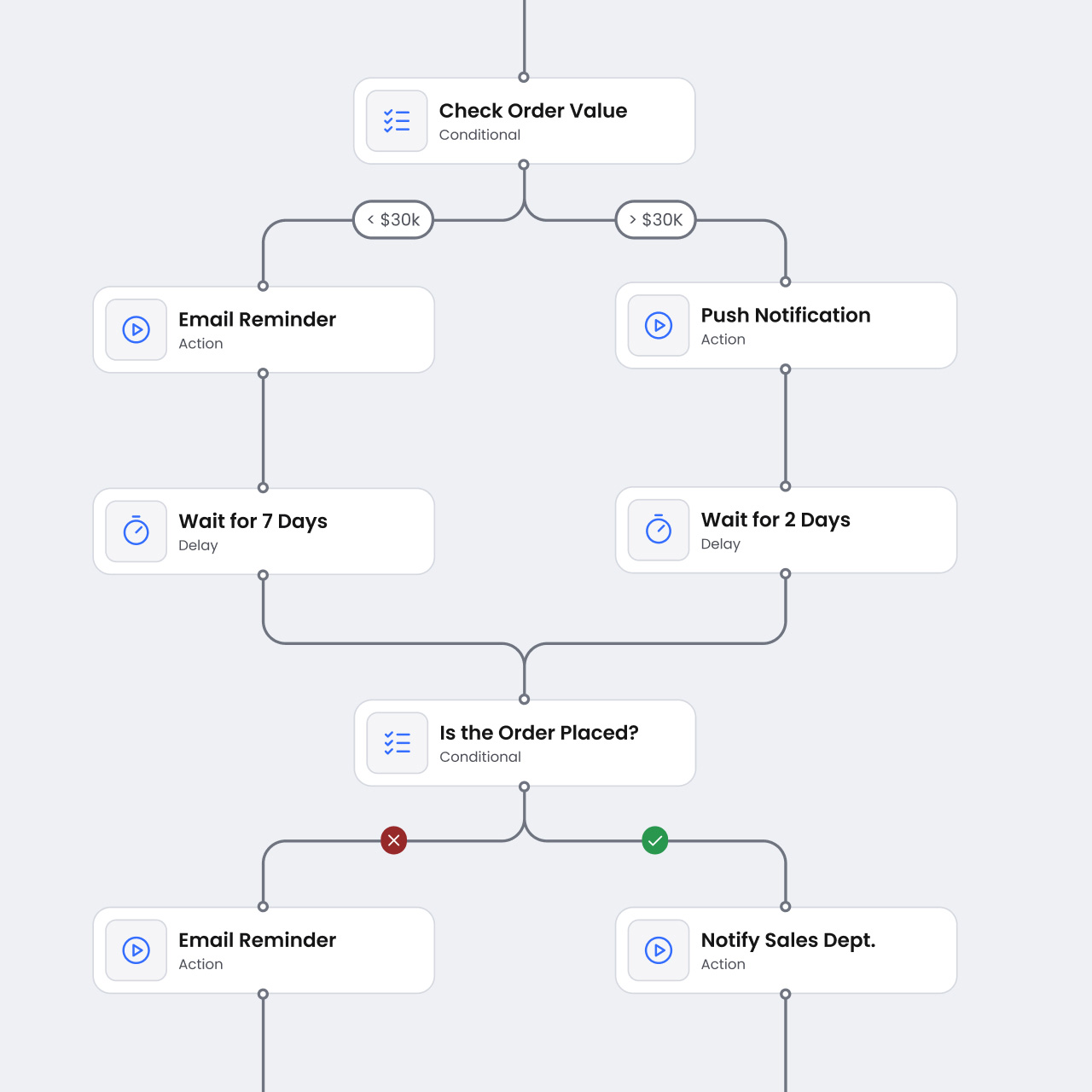
4. Customer service automation
Customer service teams often need fast, reliable workflows to resolve queries efficiently. It used to be a pain in the past. Now, Workflow Builder enables:
Automations for prioritizing, assigning, and closing tickets based on urgency.
Smooth integration with CRM tools for real-time updates and task tracking.
Customizable workflows to scale operations as the customer base grows.
With its dynamic node properties and support for custom integrations, Workflow Builder makes orchestrating AI systems both intuitive and scalable.
The cost of NOT using Workflow Builder
If you’re still building from scratch, here’s what you’re losing
Hundreds of hours wasted on coding basic functionality
Budget overflows caused by delays and inefficiencies
Slower innovation while competitors outpace you
Lost productivity from fragmented, inconsistent tools
Your workflows – your way
Stop building from scratch. Start scaling smarter. Workflow Builder is your foundation for the workflows of today – and tomorrow.


Built for developers like James
Meet James. A Product Owner tasked him with improving the company’s workflow editor. With a tight budget and no in-house frontend expertise, James needs a reliable, scalable solution he can trust to deliver results quickly.
Workflow Builder is James’ solution since it:
Accelerates time-to-market with a ready-made foundation
Offers full customization to fit his company’s needs
Provides comprehensive documentation to support his team
Integrates with their existing tech stack
At its core, Workflow Builder is the foundation
It doesn’t dictate how you work – it gives you the freedom to build workflows tailored to your needs. Unlike rigid workflow tools, Workflow Builder is a developer-first foundation.



For developers – by developers
We understand the pressure. You’ve got stakeholders asking for miracles – better workflows, tighter timelines, all while staying under budget. Workflow Builder was designed to meet those exact challenges.
Accelerate MVP delivery
Use our modular foundation that gets you started fast.
Get full control
Customize UI, node behaviors, and layouts with zero friction.
Scale without compromise
Build on React Flow and JSONForms, it’s future-proof by design
